User account
Once you authorized your Indeed user account to sponsor jobs on Indeed, this connection will be reflected under your Profile and connected apps.
If you need to disconnect and re-connect your recruiter account just click Disconnect next to the Indeed option.
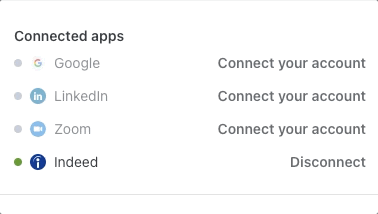
Now, authorize again your Indeed user account by navigating to the job you wish to sponsor and clicking Find Candidates > Premium job boards > Authorise your Indeed account.
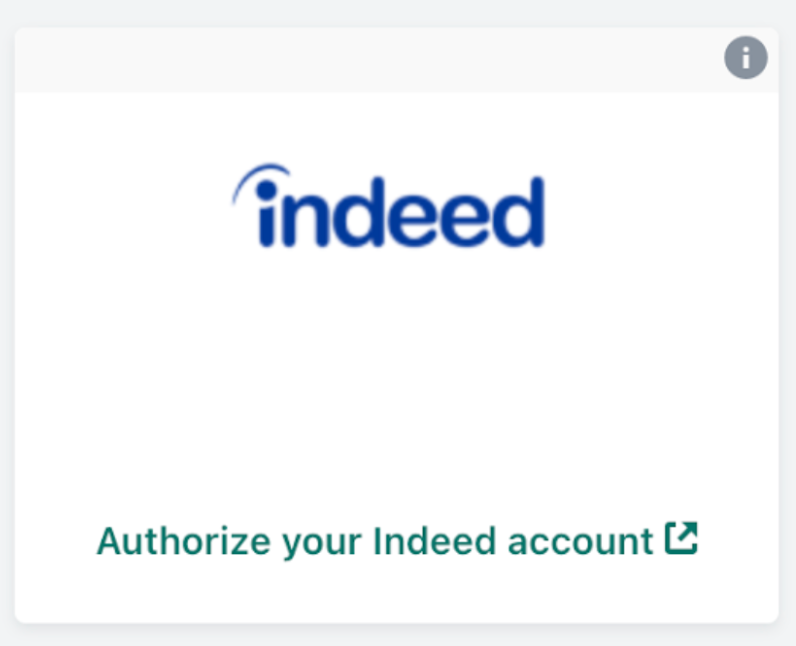
Company account
If you wish to change the company email added under the Integrations page for the Indeed integration you should note the following:
- If you want to change the email and use another one that belongs to the same Indeed account and you haven't published any Indeed campaigns yet, then disconnect from “Your profile” and change the email on the Integrations page.
- If the email you wish to use belongs to a different Indeed account or you have published Indeed campaigns, contact us for assistance.