The Description, Requirements, and Benefits headers in the job editor cannot be changed. However, it is not required that you fill out all of these sections. For example, if you do not type in the Benefits header, then this section will not appear when the job is posted.
You can also add your own headers and text formatting to these sections. Use the paragraph symbol and/or bold options to create your own sections.
In the below example, we've added an 'About the Company' and an 'Office Perks' section.
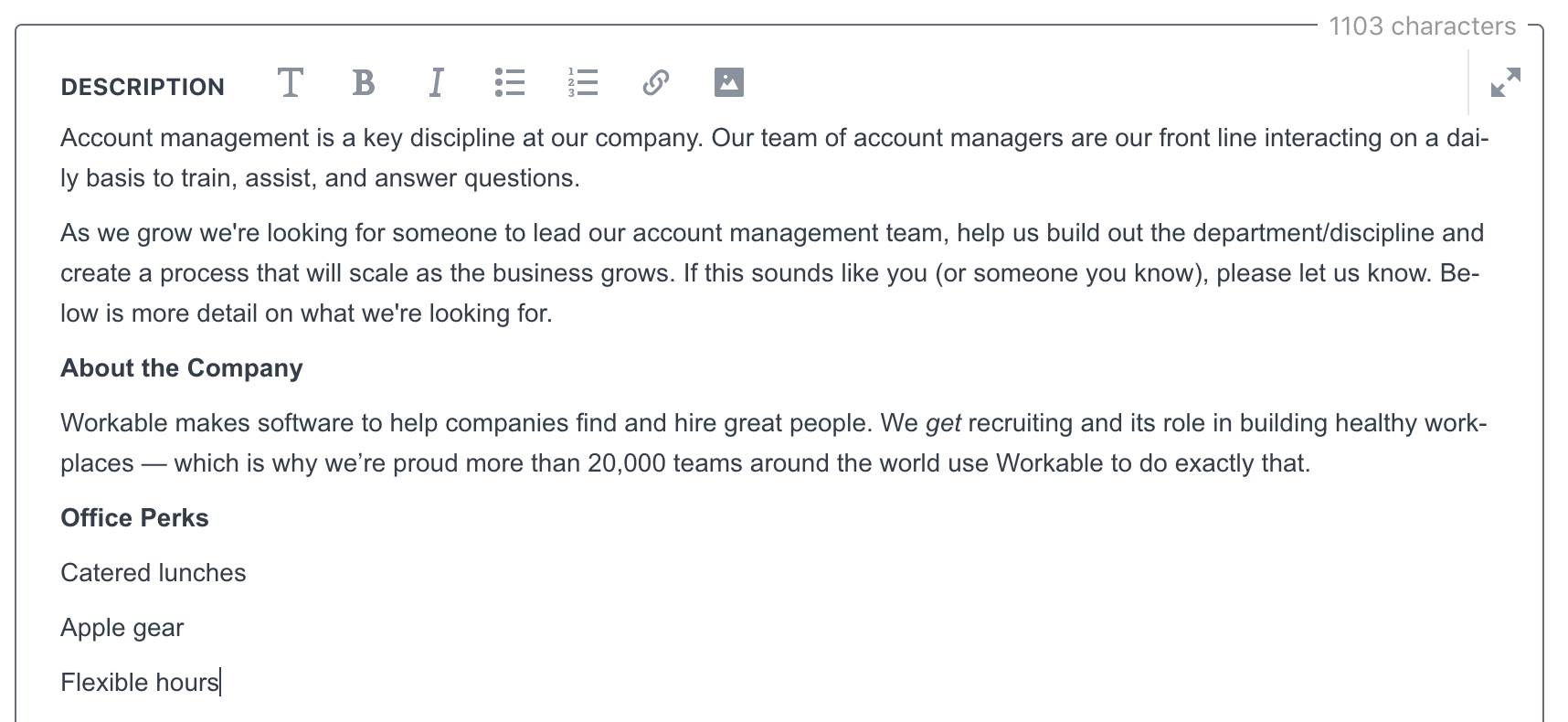
More formatting options will appear at the top of the text box where you write the job description. Add headings, bullet lists, bold and italicized formatting, links, and images.
Note: Copying and pasting a formatted job description into Workable may cause formatting issues on job boards. We recommend formatting text directly in Workable. Check more here.