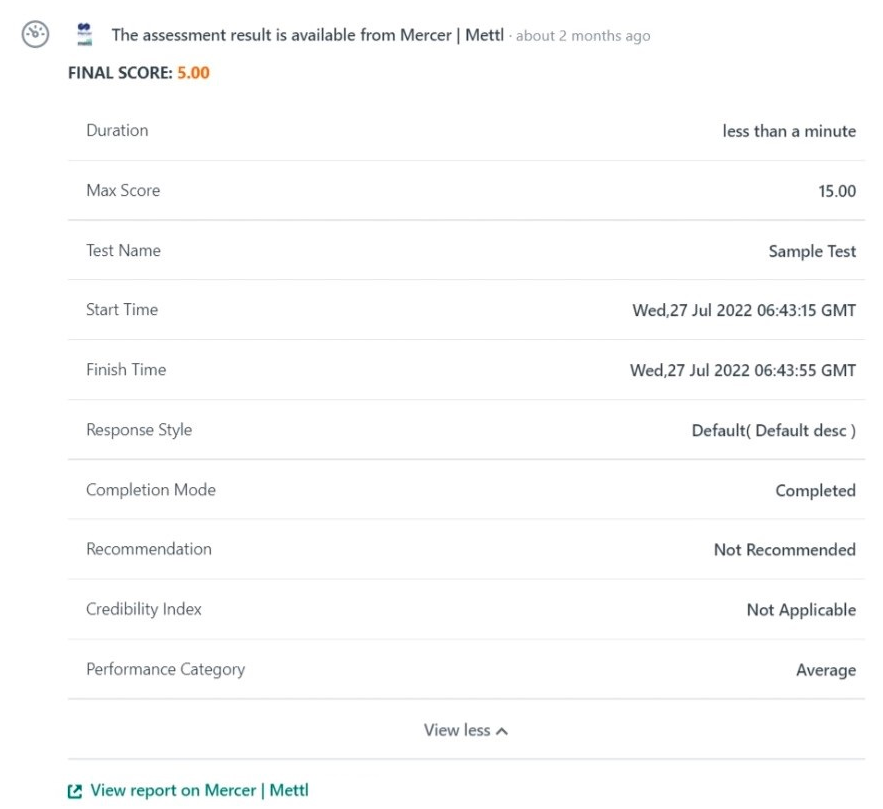Best for: Personality, aptitude, communication, coding and job-specific assessments
Features: Send assessments and receive results back in Workable
Support: Help Center, mettl-delivery@mercer.com
Mercer | Mettl is an all-in-one online assessment platform provider to help you scale your talent management processes easily and effectively. Their talent assessment tools are designed to measure personality, aptitude, communication, and job-specific skills.
When you integrate Workable with Mercer | Mettl you can send assessments to candidates right from Workable and receive the results back on the candidate's Timeline for the hiring team to review. A link will be included to see the detailed report in Mercer | Mettl.
Setting up the integration
To set the integration up, you should have an Enterprise account with Mettl. Start by contacting your Mercer | Mettl Account Manager to request the API key for your Workable integration. Once you receive the API key, copy it to the clipboard.
In your Workable account:
- Click your profile icon in the upper right, click on Settings and navigate to Integrations
- Locate Mercer | Mettl in the list of assessment providers integrations and click on it
- Paste the API key in the field
- Click Update Settings
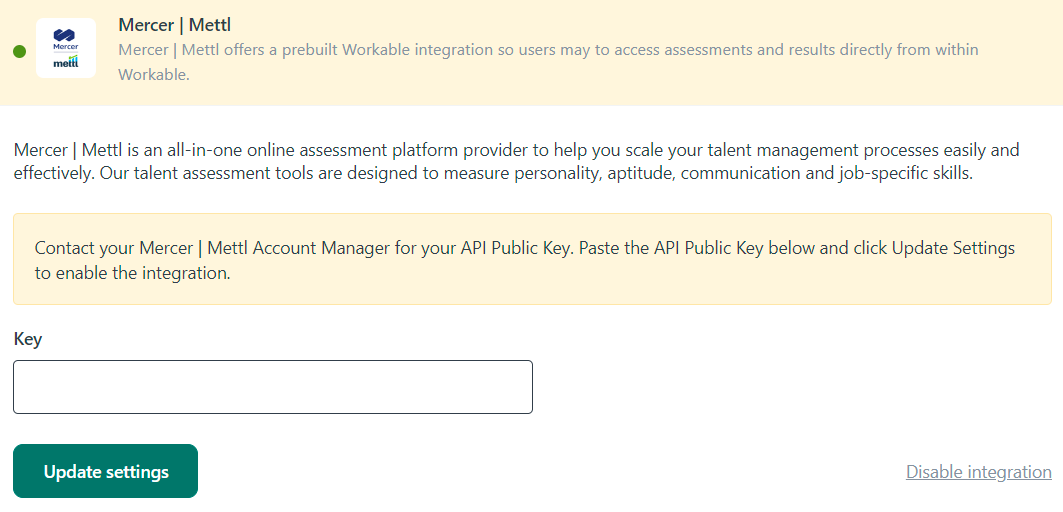
That's it! The connection will be complete and you'll be able to start sending out assessment tests through Workable.
You can now add Mercer | Mettl assessments to relevant pipeline stages in the Workflow tab during the job creation process.
When you send an assessment the candidate will receive an email from Mercer | Mettl with the test link, from which they can start the assessment.
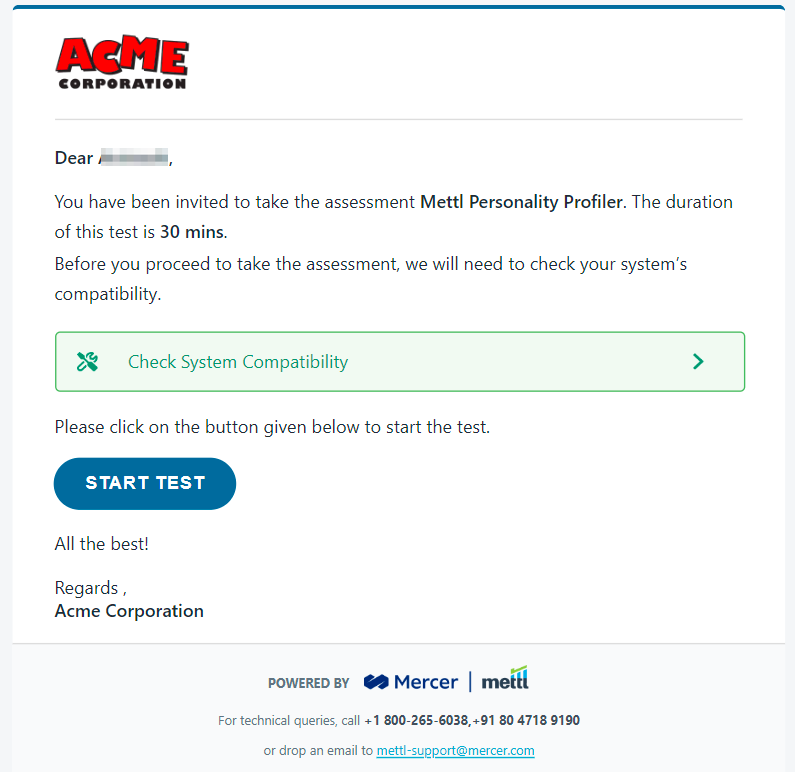
After the candidate has completed the assessment, the result will be available in the candidate's timeline along with the full report link.