Best for: Onboarding, time off & performance management, People HRMS
Features: Export of Hired candidates' information
Support: Help Center, help@charliehr.com, Chat available
CharlieHR automates your HR tasks and gives you the time and tools you need to look after your people. From time-off management to facilitating meaningful performance conversations, Charlie sits at the heart of your efforts to build, manage and nurture a happy and high-performing team.
Integrate Workable with CharlieHR to seamlessly export candidate information to your CharlieHR account and streamline your human resources management. When you hire a candidate, their details are transferred to CharlieHR as a new employee.
Setting up the integration
You need to be a Super Admin on CharlieHR and Workable to set up the integration.
In your Workable account:
- Click your profile icon in the upper right, click on Settings and navigate to Integrations
- Locate CharlieHR in the list of HR Information Systems integrations and click on it
- Click Generate Token
- Copy to clipboard the long string of numbers and letters
- Visit the Company Profile section and note down your Workable subdomain
In your CharlieHR account:
-
Expand 'Company' from the side navigation
- Click Settings > Integrations
- Scroll down to the Application Tracking Systems, where Workable is listed
- Enter both your Workable subdomain and token to the corresponding input fields
- Click Submit
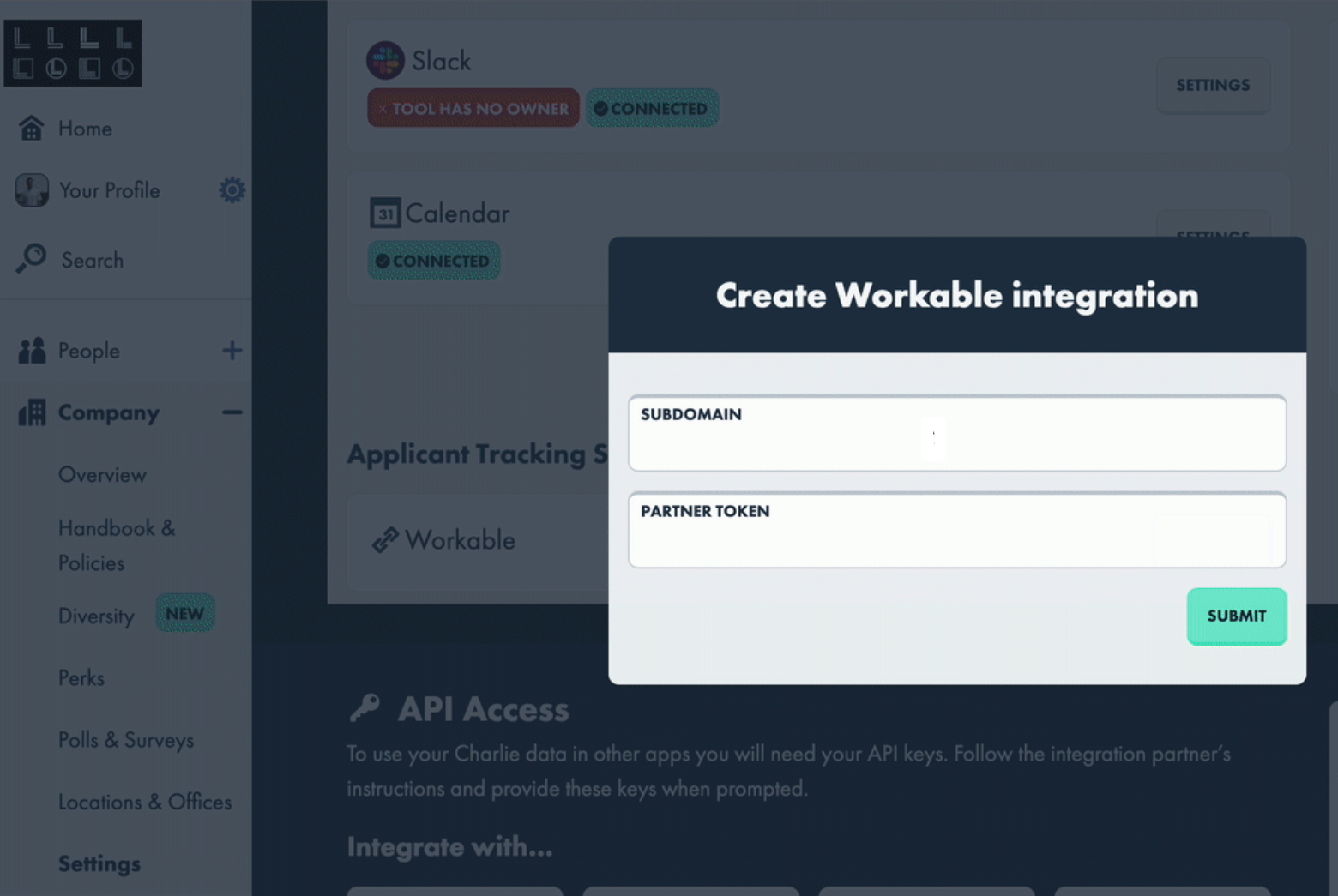
That’s it! From now on your hired candidates will be automatically exported to CharlieHR (every hour). Note that the grey light never turns green even if the integration is enabled since this is implemented in CharlieHR.
Supported fields:
- Email address (required for export)
- First Name (required for export)
- Last Name (required for export)
- Phone number
- Job Title
Configuring the Hire/transfer date
By default, when a candidate is moved to the Hired stage, they will be transferred to CharlieHR on an hourly basis. If you wish for the transfer to happen at a future date (for example their upcoming start date) create a custom field for the transfer date as described below:
- Navigate to Settings > Workflow
- Create a new section under the candidate profile named 'Charlie integration'
- Create a custom field under the section with the below details:
- Title: 'Transfer to Charlie'
- Field type: Date
- Provider: User
- Choose 'Enabled' for both new and existing jobs
- Set the visibility to 'Hiring Managers' (includes Admins)
- Save your changes
Now, candidate details will be created in CharlieHR on the date filled in 'Transfer to Charlie'.
Important notes:
- The 'Transfer to Charlie' field should be created and filled before you move the candidates to the Hired stage otherwise they will be transferred right away.
- Hired candidates exported to CharlieHR will count towards that month's bill, even if their start date is not in that billing period.