Best for: Hard skills, cognitive and behavioral assessments
Features: Send assessments and receive results back in Workable, download results report
Support: Website, support@harver.com, +1 800 283-6055
Harver is a pre-employment assessment platform that enables innovative companies globally to transform their candidate selection process into a pleasant experience for recruiters, hiring managers, and candidates. By blending customized assessments and predictive analytics, Harver collects all the relevant data you need to make data-driven hiring decisions and eliminate unconscious bias.
When you integrate Workable with Harver you can send assessments to candidates right from Workable and receive the results back on the candidate's Timeline for the hiring team to review. Download the report or view it on Harver to see the detailed results.
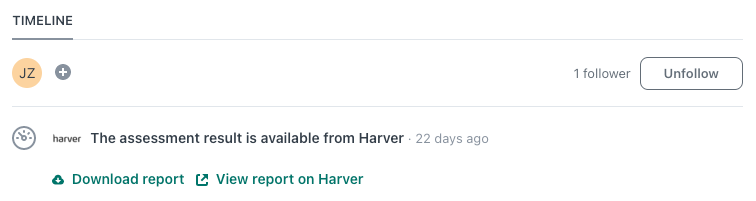
Setting up the integration
To set the integration up, start by contacting your Customer Success Manager at Harver to request the API key for your Workable integration. Once you receive the API key, copy it to the clipboard.
In your Workable account:
- Click your profile icon in the upper right, click on Settings and navigate to Integrations
- Locate Harver in the list of assessment providers integrations and click on it
- Paste the API key in the field
- Click Update Settings
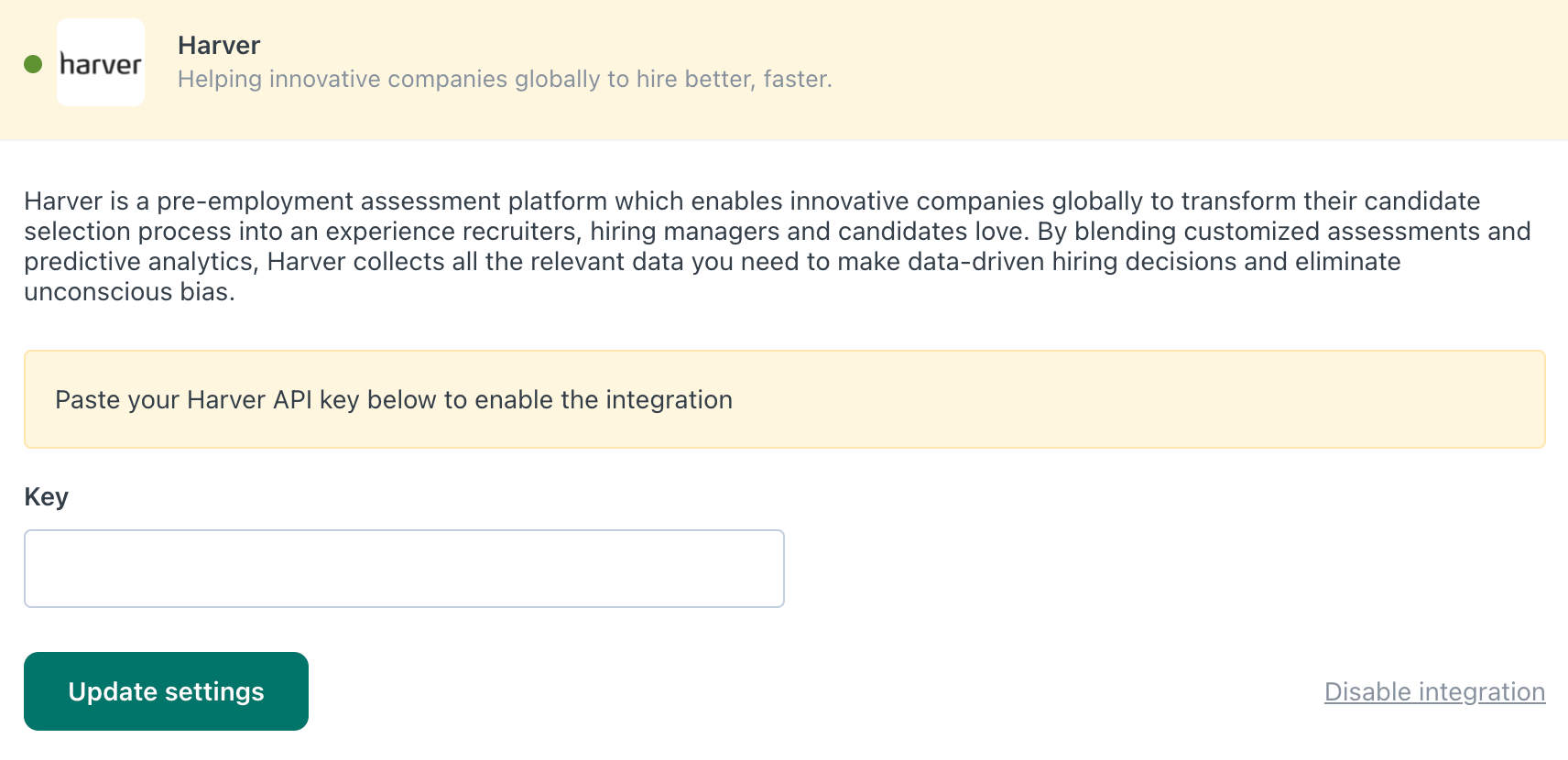
That's it! The connection will be complete and you'll be able to start sending out assessment tests through Workable.
You can now add Harver assessments to relevant pipeline stages in the Workflow tab during the job creation process.
When you send an assessment you will receive the results in Workable.