Best for: Candidate experience surveys
Regions: Worldwide
Features: Send surveys to candidates based on their status in Workable
Support: Help Center, support@starred.com, +31202610990
Starred measures your Candidate Experience with automated and customizable surveys. Understand how you make your candidates feel and which touchpoints in their candidate journey are letting them down. Boost your employer brand and make data-driven improvements to your recruitment operations.
When Workable and Starred are integrated, you'll be able to set up Starred workflows to gather feedback from candidates. Create workflows that trigger for jobs, departments or stages when candidates apply, get disqualified or get hired.
Setting up the integration
To integrate Workable and Starred, start by logging in to Starred:
- In your Starred account, navigate to Automate > Connect
- Locate Workable in the list of ATS integrations and click on Connect
- You will be redirected to an integration registration page where you'll enter key details from your Workable account
- First, input your Workable subdomain. To find the subdomain, sign into Workable and navigate to Settings > Company Profile. Copy the subdomain from the field on this page and enter it on the registration page
- Next, input your API key. To find the API key, access the Settings > integrations page in Workable. Locate Starred in the list of integrations and click on it to generate the API key. Copy and paste the API key into the registration page
That's it! The accounts will now be connected and you can begin building workflows to survey candidates.
Using the integration
When the integration has been set up, create workflows in Starred to send surveys to candidates based on certain conditions.
In Starred:
- Create a new workflow
- Choose Workable as the trigger
- Set the action and pipeline stage(s) where the workflow should be used:
- Applied
- Disqualified
- Hired
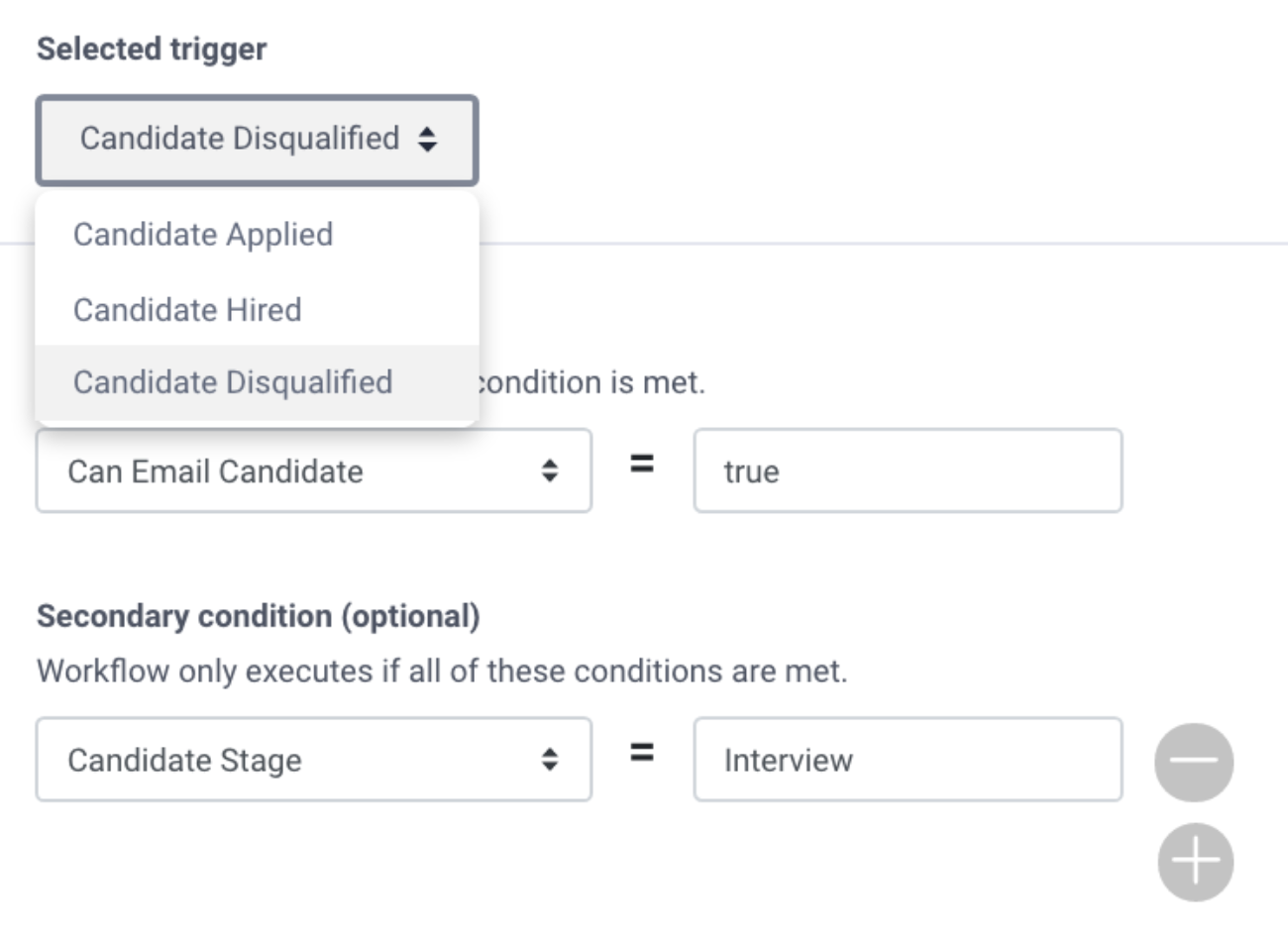
- Set filtering options for the workflow like "Job title contains 'Manager'" or "Department is 'Sales'"
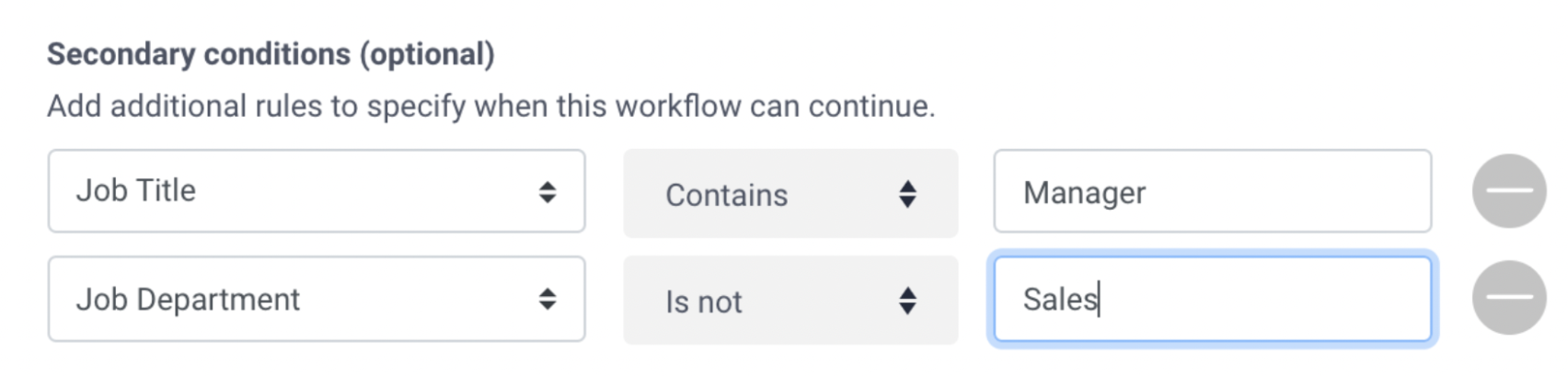
Continue through the workflow setup wizard to save and test the workflow.