Best for: AI talent sourcing
Features: Export sourced candidates to Workable
Support: Help Center, support@hireez.com
hireEZ (formerly Hiretual) consolidates AI-powered talent sourcing, candidate engagement, strategic market insights, and team performance reporting to elevate the Talent Acquisition experience. Source across 750M+ profiles, engage with personalized campaigns and rediscover lost profiles in your ATS.
Once the integration is complete you’ll be able to source candidates in hireEZ and add them straight to your Workable pipeline.
Setting up the integration
To set up the integration you need to have a hireEZ Enterprise subscription and a valid hireEZ account. You should also be an Admin of your hireEZ Enterprise subscription and Workable account.
In your Workable account:
- Click your profile icon in the upper right, click on Settings and navigate to Integrations
- Locate hireEZ in the list of sourcing integrations and click on it
- Click Generate Token and copy the long string of numbers and letters to your clipboard
In your hireEZ account:
- Click on the Apps tab (upper right) and then select ATS & CRM.
- Click on the Connect button for Workable
- Copy the partner token and add the Workable subdomain. The subdomain is the name of your account in the URL, ending with workable.com. This can be also verified from your Company Profile.
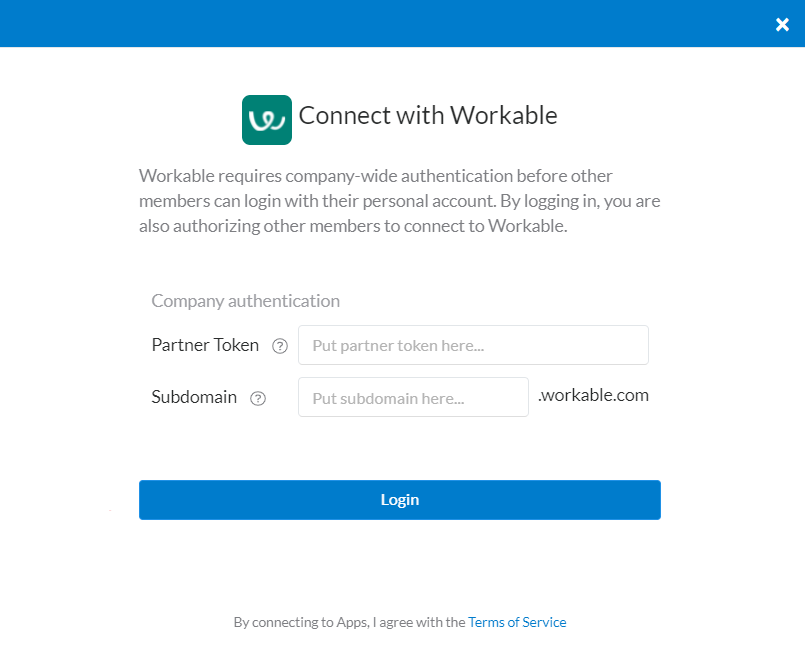
- Click on the Login button
That's it! You should see an integration configuration page and a success message on the top right corner of the screen.
Using the integration
Enable candidate pulling from Workable to hireEZ (Talent Data Cloud)
- Visit the General section
- Click on ATS > Details > Import > Enable
- Fill in your credentials (if you haven't done it already through Apps tab)
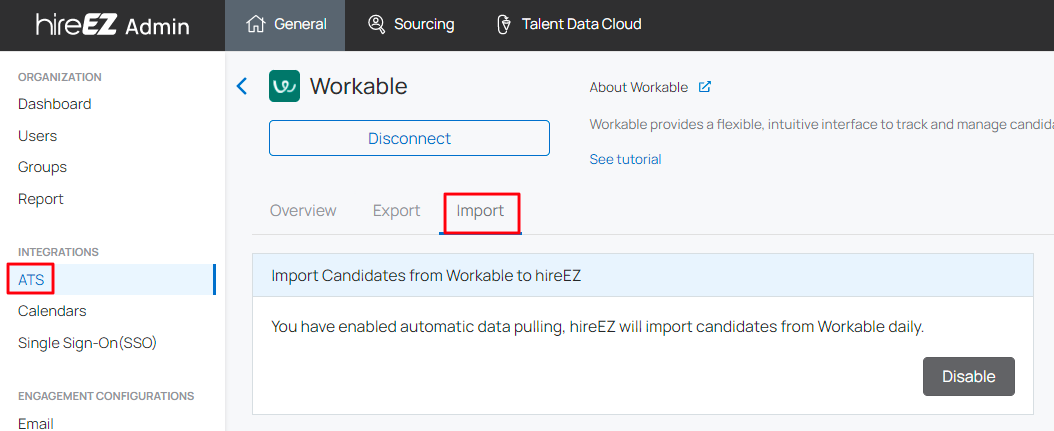
Note: contact your hireEZ Customer Support to enable two-way integration for hireEZ Talent Data Cloud.
Customize data fields to be synced from hireEZ to Workable
The supported data fields are:
- Name (First Name, Last Name)
- Phone
- Summary
- Address
- Headline
- Current Experience (Title, Company, Summary, Start Date, End Date)
- Education School (Field of Study, Degree, Start Date, End Date
- Social Profiles URL
- Resume
- Notes/Comments
- Tags
If you want to customize the data field mapping:
- Select a hireEZ candidate profile field from the "All Fields in hireEZ" dropdown and choose a suitable field from the Workable profile fields dropdown.
- If you want to attach a resume for each candidate when syncing from hireEZ to Workable, tick the "Attach hireEZ Resume" box.
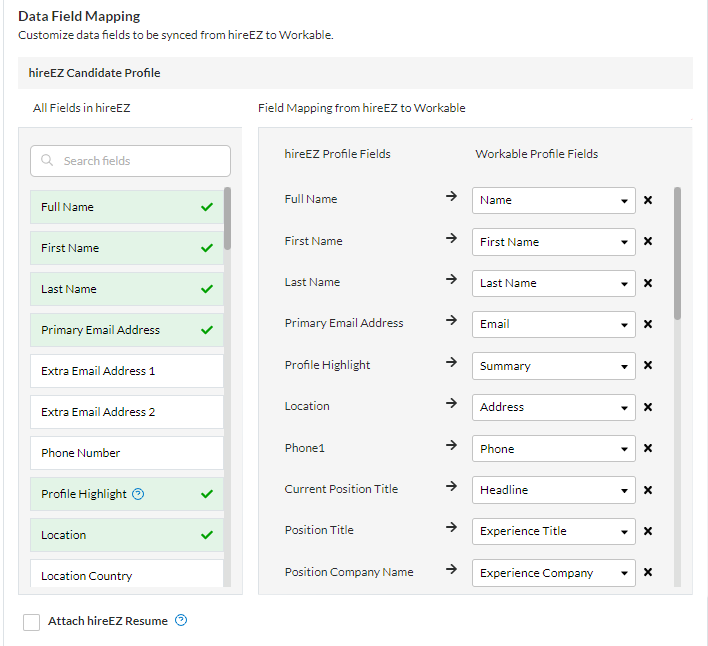
- If you want to sync notes and tags from hireEZ to Workable, tick these fields under the hireEZ Activity section and map them with Workable activity fields.
- Once you're ready, click on the Save button.
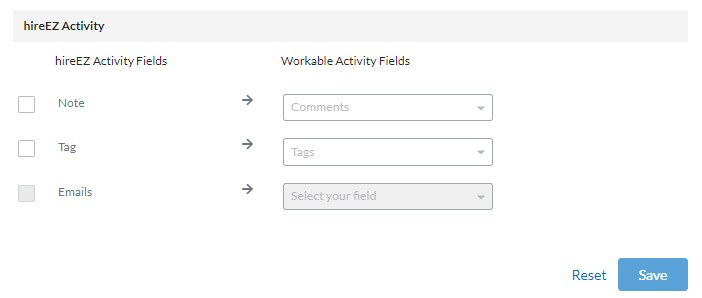
Sync/export candidates from hireEZ to Workable
In your hireEZ account:
- Go to a project and click Pipeline
- Select the candidates to export in Workable
- Click on the Sync/Export button
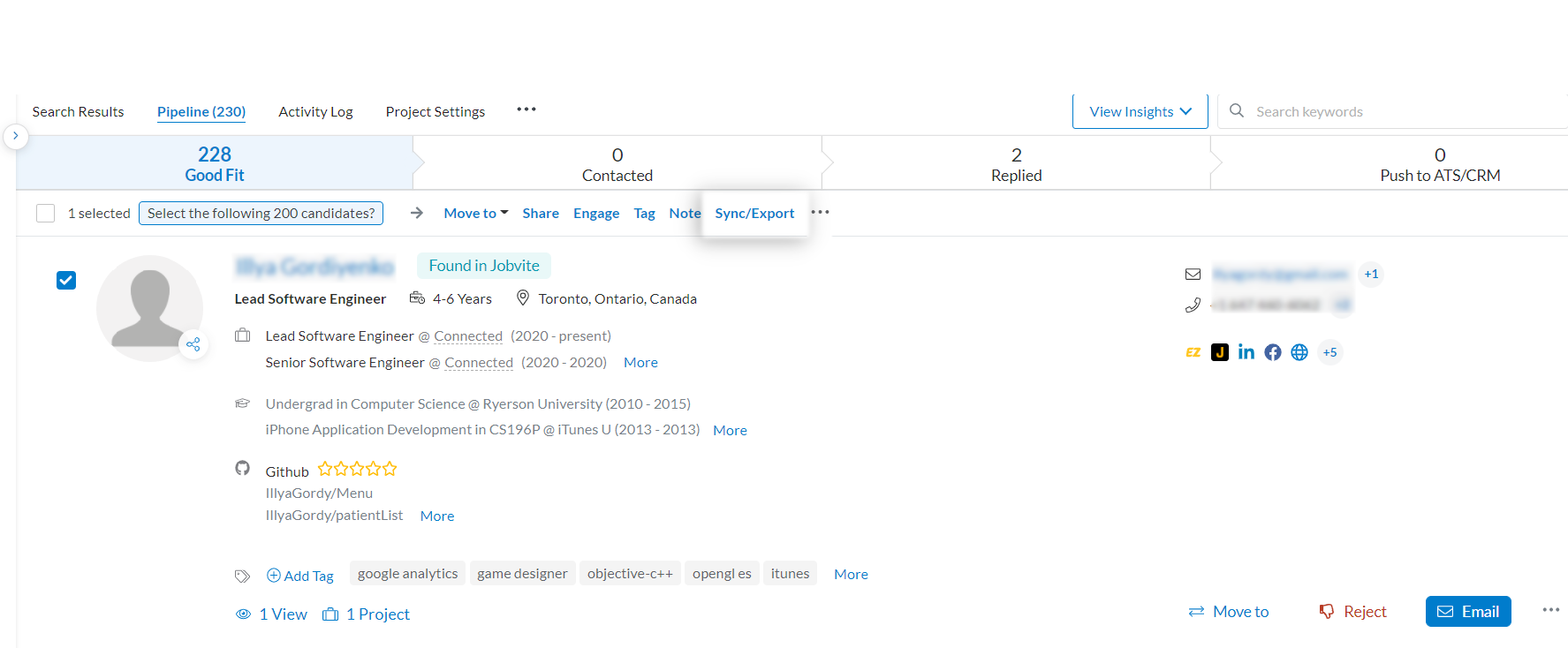
- In the next window, select Workable and then click on the Sync to ATS button
- Select a job from the job list and click on the Export candidates button. Only published jobs will be available for selection.
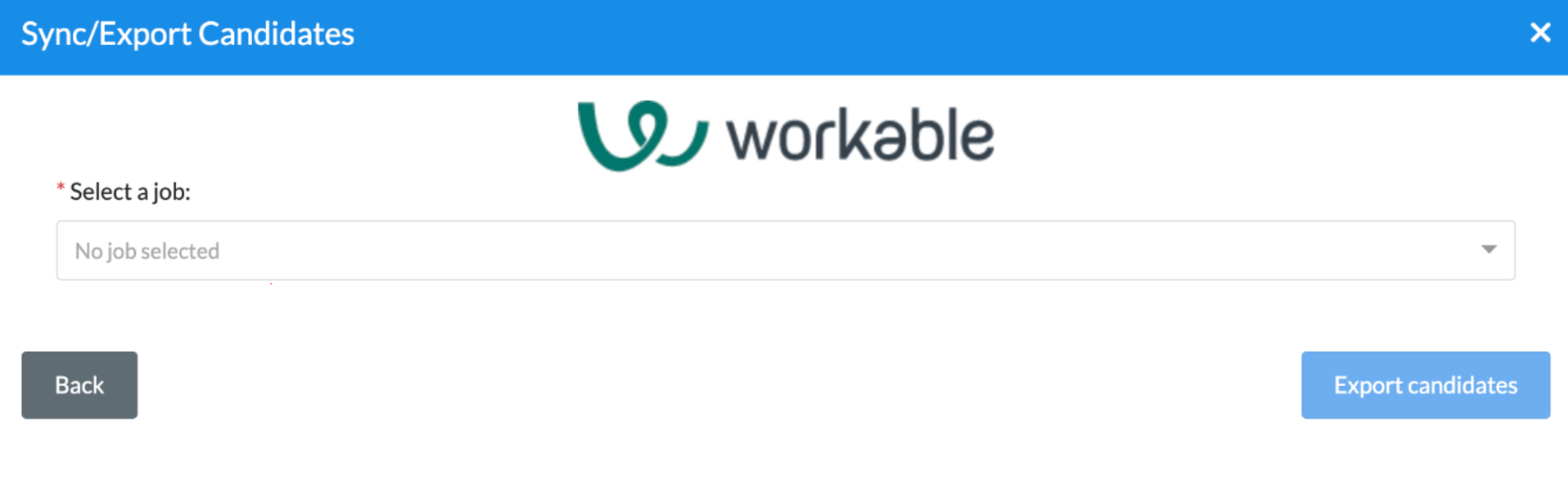
For synced candidates, an icon will appear under the Check profile section. You can click on the icon to get redirected to the candidate profile in Workable.
![]()
Exported candidates will show up under the Sourced stage of the job in your Workable pipeline and their source will be listed as “hireEZ.com”.