Best for: Sourcing talent for startups and tech companies in the Midwest region of the US
Features: Export candidate details from Purpose Jobs to Workable
Support: Help Center, +1-734-478-5681
Purpose Jobs is the Midwest's largest startup and tech community, where jobseekers can find jobs at the top startups and employers get connected with pre-vetted candidates who are ready to interview.
When Workable and Purpose Jobs are connected, export candidates from Purpose Jobs that you're interested in to the Sourced stage of Workable jobs.
Exported candidate details:
- Name
- Purpose Jobs resume URL
- Address
- Summary
- Links to social profiles
- Candidate Source
Setting up the integration
In Purpose Jobs:
- Select your user icon and choose ATS Integrations
- Click on Workable
- A window will open, prompting you to sign in to Workable and confirm the connection
- Upon confirmation, Workable will be highlight and marked as "active" in Purpose Jobs
To export a candidate manually:
- Click the Share button on their Purpose Jobs profile
- Choose Send to Workable and select the target job.
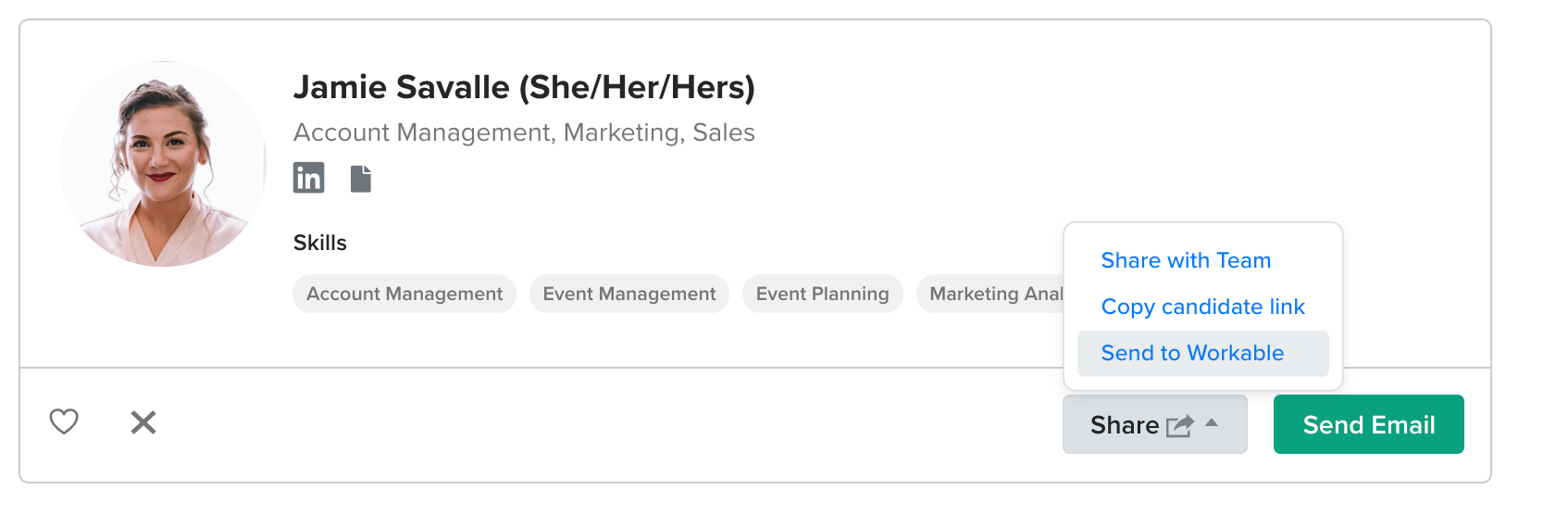
To set up automatic transfers, connect a specific Workable job to the post in Purpose Jobs:
- Click Jobs on the left hand side of the screen
- Choose the job(s) you want to connect with Workable by clicking Edit next to each role
- Choose the Connect Workable Job option to link that job with a published Workable job
- Click Save at the bottom of the page.
Upon applying in Purpose Jobs, applicants to any connected jobs will now export to Workable automatically.