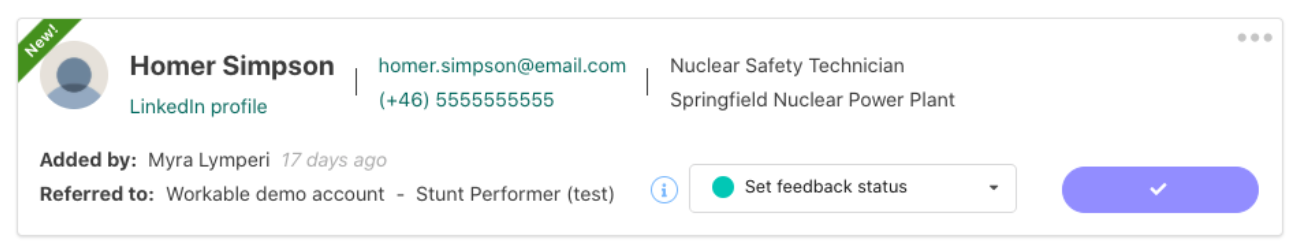Best for: Employee referrals and engagement practices
Features: Link jobs between platforms, import referrals to Workable (automatic or manual)
Support: info@greatpeople.co, Chat available
GreatPeople is a candidate referral and internal mobility system that helps you engage your employees and network to ensure you get high-quality candidates into your recruiting process so that you can hire faster with less hassle.
With this integration active your GreatPeople referrals will get sent right to the relevant job in your Workable account for review and follow up.
Data imported to Workable:
- Candidate's name, email, phone number, current employer, current title and LinkedIn URL
- Referrer's name, email, answers to questions about referred candidate, preference for anonymity or not
- The candidate’s source will be listed as greatpeopleapp.com
Setting up the integration
To setup the integration, sign in to your GreatPeople Desk account:
- Click the ATS tab on the right-hand side.
- Choose Workable
- Authorize the connection by entering your Workable credentials
- Save
Your accounts will now be connected and you must set parameters for how jobs become linked between Workable and GreatPeople, as well as how referrals are send. The selected option can be updated in the ATS tab in GreatPeople.
Job draft creation options:
- Automatically create a connected draft of your Workable job ad in GreatPeople Desk
- Create the referral ad in GreatPeople Desk first and connect to job ad of choice in Workable
We recommend the first option for ease of use. When a job is created in Workable a draft job automatically appears in GreatPeople Desk. You can edit the job in GreatPeople Desk and publish when you're ready.
With the second option you'll need to manually create a referral ad in GreatPeople Desk and then go to the ad's ATS tab to choose a Workable job you want to connect it to.
Referral sending options:
- Automatically send referrals to the connected job ad in Workable
- Manually send referrals to Workable
We recommend the first option so that your Workable reporting and candidate database are kept accurate. If you choose the second option, a button will appear on GreatPeople profiles, which you can click to export to Workable. The button will change to a checkmark when the candidate has been exported.