Best for: Personality, cognitive and behavioral assessments
Features: Send assessments and receive results back in Workable, download results report
Support: Website, support@mcquaig.com, 1 800 387 5455
McQuaig offers an innovative talent platform to drive down hiring costs, increase retention, and develop employees more effectively. Since 1966, their pre-hire assessments provide insights into a candidate’s personality, cognitive, and behavioral traits and it also predicts their odds of success within a role or culture.
Through this integration, you can send McQuaig Assessment Workflows to candidates via Workable and receive the results on the candidate's timeline in Workable.
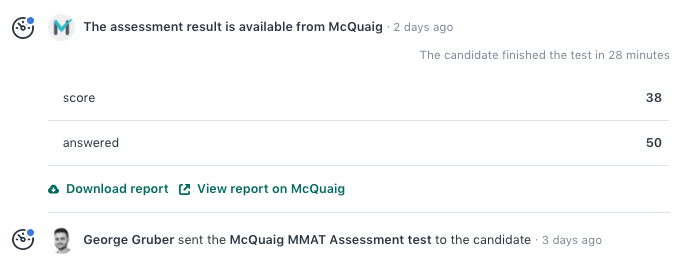
Setting up the integration
You must be a Super Admin in Workable to set up integrations.
To integrate, start by signing in to your McQuaig account to retrieve the API key:
- In McQuaig, click on the cogwheel settings icon in the upper right and click API Console
- Copy the API key (a long string of letters and numbers) if you have generated one in the past or click Generate New Key and copy it in full
With the API key in hand, sign in to Workable:
- Click your profile icon in the upper right, click on Settings and navigate to Integrations
- Locate McQuaig in the list of assessment providers integrations and click on it
- Add your API key to the field that appears
- Click Update settings
That's it! Your McQuaig Assessment Workflows can now be used through Workable.
Add McQuaig assessments to relevant pipeline stages in the Workflow tab during the job creation process.
When you send an assessment you can view the results directly in Workable.