Best for: One-way video interviews
Features: Send interviews, receive and view the recording in Workable
Support: Website, hola@hireflix.com
Hireflix is an easy-to-use video interview platform that enables companies to screen more candidates faster. Perfect for hiring for remote positions or for screening big pools of candidates.
Through this integration, you can send the request for a Hireflix video interview directly through Workable. After the candidate completes the interview, you’ll receive a notification and you and your team will be able to view the video directly from the candidate’s profile in Workable:
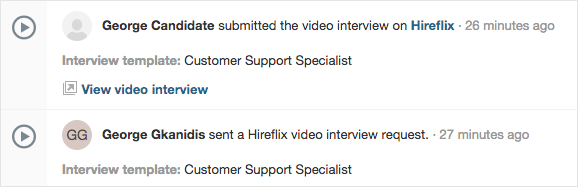
Setting up the integration
To set up the integration, you will need your personal API key from Hireflix.
- Log in to your Hireflix account
- Head to your Account page and then navigate to the API Keys tab
- Create a new API key and give it a name, for example: "Workable"
- Copy the key to your clipboard
Next, you'll need to sign in to Workable.
- Click your profile icon in the upper right, click on Settings and navigate to Integrations
- Locate Hireflix in the list of Video Interview providers and click on it
- Paste the API into the field that appears and click Update Settings
That's it! The connection will be complete and you'll be able to start sending out video interview requests to candidates.
Learn how to add Hireflix interviews to specific stages for a job in the Workflow tab of the job editor and how to send a video interview and view the results directly in Workable.