Best for: Onboarding & offboarding
Features: Export of Hired candidates' information
Support: support@clickboarding.com, 952-283-3454
Click Boarding is an onboarding software for new employees. Get new hires engaged with your company culture the right way and help them get up and running in their new job fast. Know exactly where the new hire is in the onboarding process and get alerted quickly if anything needs attention.
By integrating Click Boarding and Workable, Workable candidates who are moved to the Hired stage can be automatically exported and created as new hires in Click Boarding.
Exported Information
- First Name
- Last Name
- Job Title
- Department
- Personal email address
- Personal phone number
Setting up the integration
Before setting up the integration you need to contact Click Boarding and ask for instructions to enable the integration with Workable. Just drop an email to Click Boarding's team at support@clickboarding.com and they will help you to securely share your Workable API key/access token via Box.com as this is essential for the integration. The Workable partner token is a special code that will be used to connect Click Boarding and Workable.
Next, sign in to Workable as a Super Admin:
- Click your profile icon in the upper right, click on Settings and navigate to Integrations
- Locate Click Boarding in the list of Employee Onboarding integrations and click on it
- Click on Generate Token, which will result in a long string of random letters or numbers and can be found in the field below
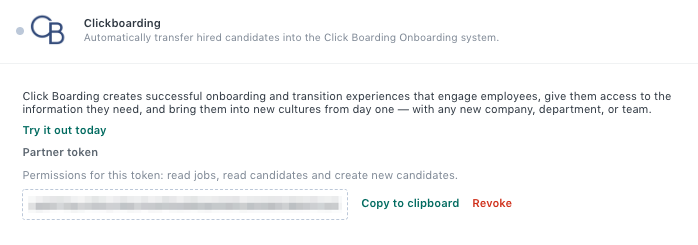
- Refer to the instructions you received from Click Boarding to share the Workable Partner Token via Box.com.
That’s it! Click Boarding will finalize the integration setup and notify you when it's complete. When a candidate is moved to the Hired stage in your Workable pipeline their details will be exported to Click Boarding automatically.