Unified.to is a developer platform to embed hundreds of customer-facing API integrations in your product without configuring each integration separately. With Unified.to API, developers access one standardized data model to pull and post data across platforms in categories like HRIS/Payroll, ATS, Accounting, CRM, Ticketing, Marketing and more.
🔎 Sign up for a free Unified.to tester account here. For any questions or issues, contact Unified.to at hello@unified.to.
How to integrate Workable + Unified.to
In your Unified.to account:
- Select Integrations > Active Integrations
- Use the search bar or click the ATS tab (or HR tab if you are interested in HR data), locate Workable and select it to begin the activation process
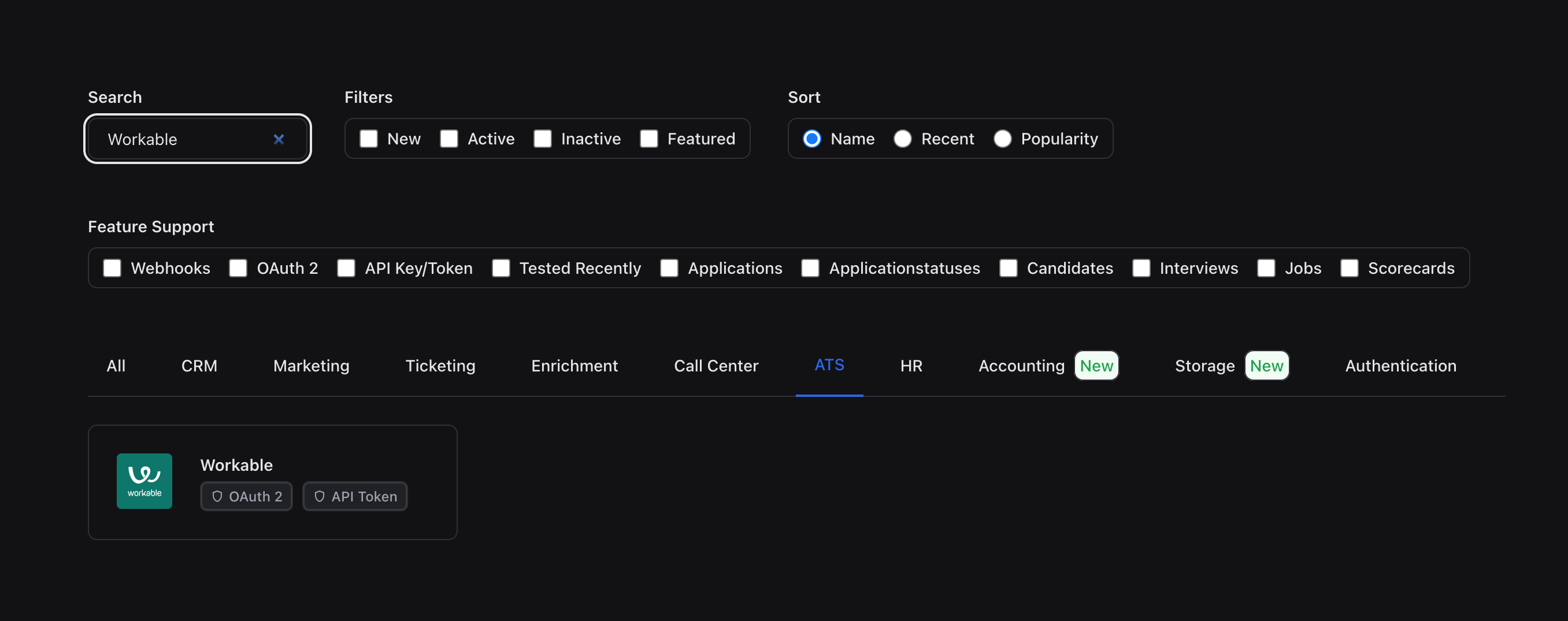
- Specify the integration categories (ATS and/or HR) and the authentication method (API key or OAuth 2)
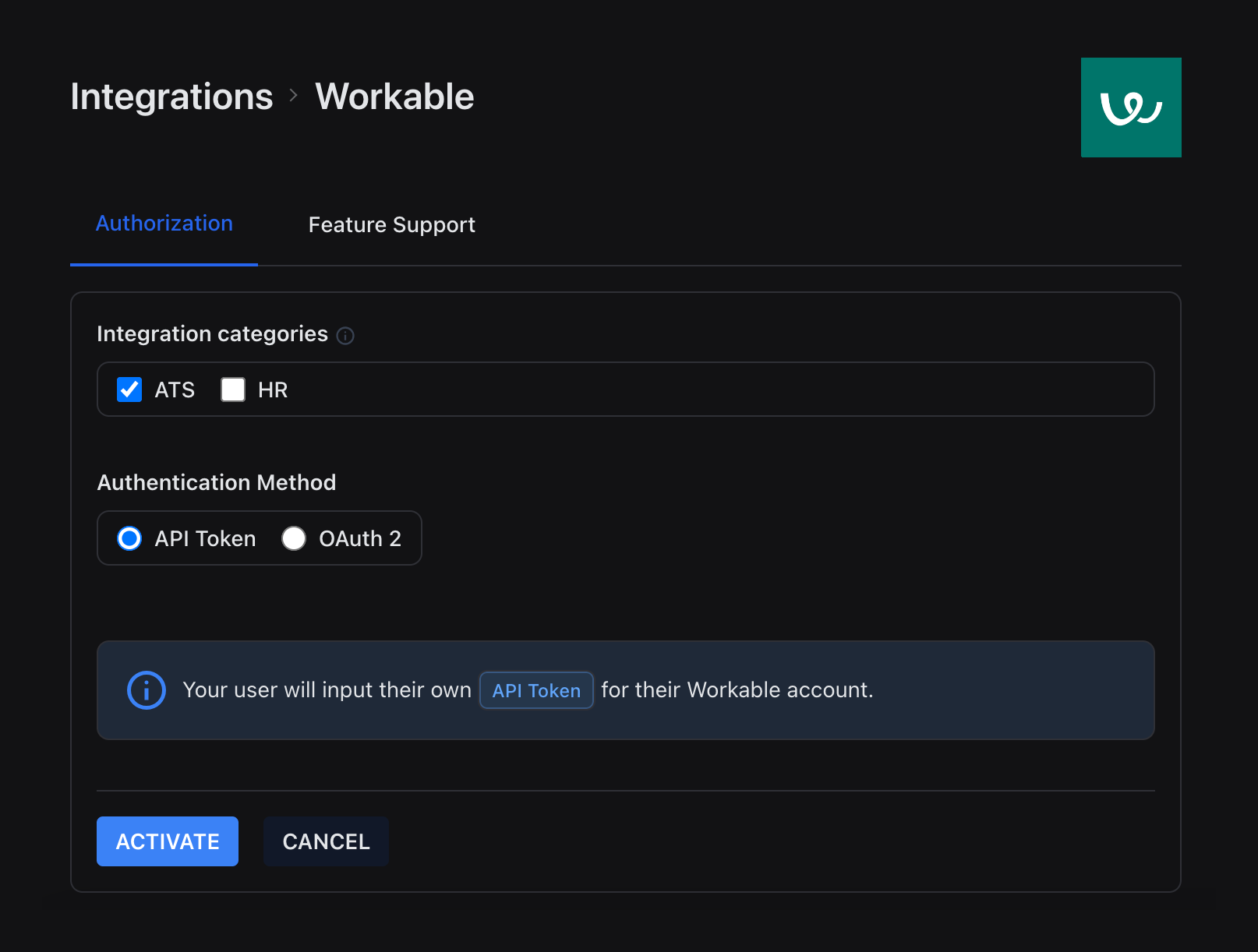
- If you'd like your Workable integration to support OAuth 2, you will be requested to set your OAuth2 redirectUri and select the unified scopes to enable in your application. You may need all or some, depending on your use case.
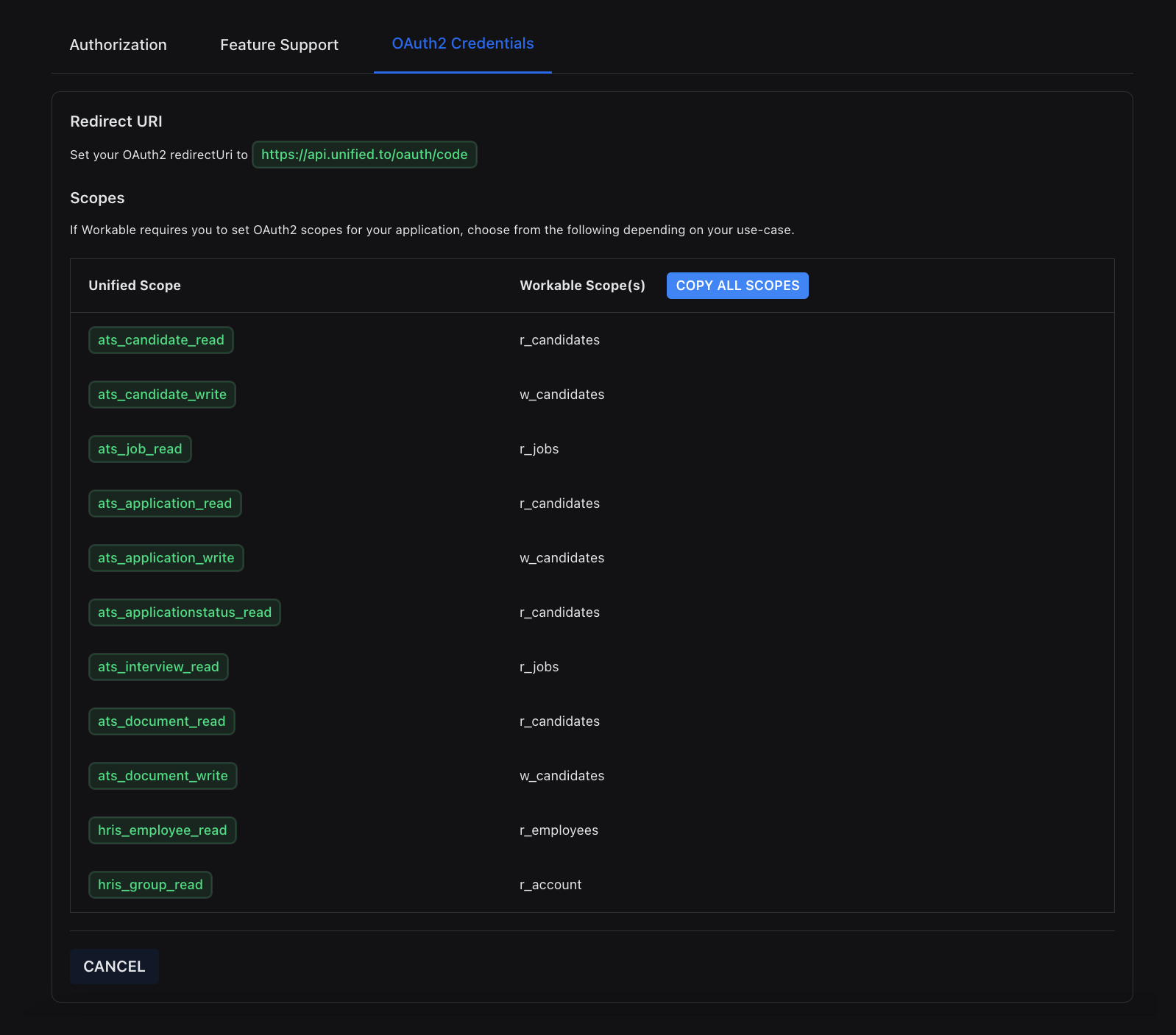
- If you'd like your Workable integration to support OAuth 2, you will be requested to set your OAuth2 redirectUri and select the unified scopes to enable in your application. You may need all or some, depending on your use case.
- Select the Feature Support tab to view a detailed breakdown of the objects and fields that the Workable integration currently supports
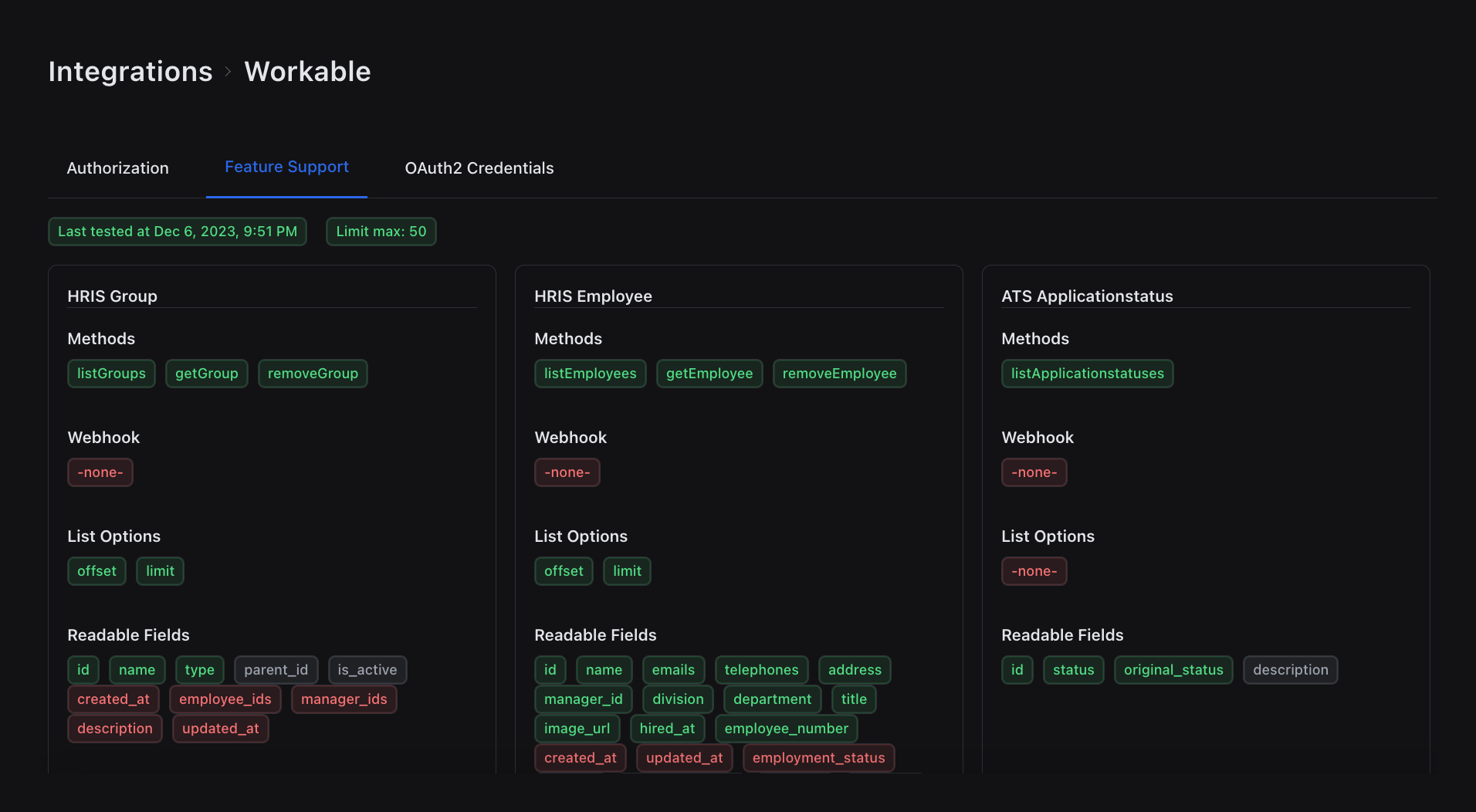
- Set up your user authorization under Settings > Embed
- Once your user authorizes your Workable integration, you can start accessing Unified.to API with your user connections
Sync Workable data
Each of the below data objects supports multiple methods to read data from Workable and to write or update data back to Workable.
- Applications (+ application status)
- Candidates
- Employees (if you are using our employee management features)
- Departments
- Jobs
- Interviews
- Documents
- Reject Reasons
- Users
- Tags
Explore more info: