Best for: Reference checks globally
Features: Start a Refapp project with a click in Workable
Support: Help Center, support@refapp.se, +46 1026-33800
Refapp helps make reference checking efficient, professional, and secure. When Workable and Refapp are integrated, generate a Refapp Project Template via Workable candidate profiles when they reach the right pipeline stage.
Setting up the integration
Prerequisites before setting up the integration: You must enable "Personal API keys" in Refapp to enable this integration. This option can be found in Refapp's admin settings. If this is not visible, please contact Refapp support to enable it for you.
The Workable integration requires a Refapp user's personal key. Since this key is tied back to an individual in Refapp, when Refapp is used by any Workable user, the reference check will be attributed to the person who owns the personal key and not to the Workable user.
In your Refapp account:
- Navigate to Refapp's My Profile page and scroll down to the bottom of the page Personal API Keys
- Click Add to generate your key and be sure to copy it. API keys are only shown once for security and must be copied immediately.
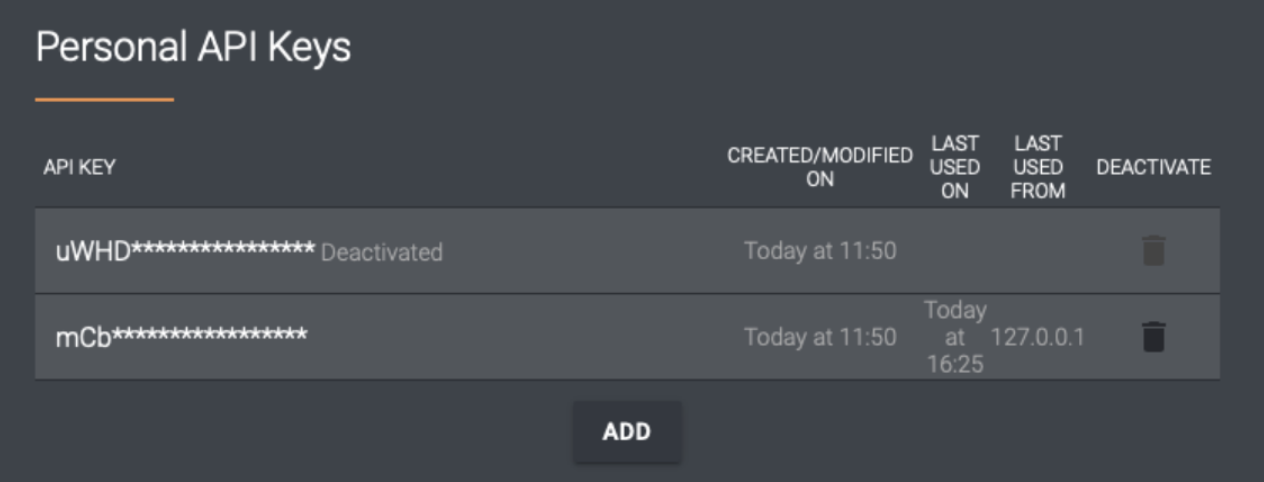
In your Workable account as a Super Admin:
- Navigate to Settings > Integrations
- Locate Refapp in the list of Reference checks and select it
- Paste the API key in the field and click Update Settings
That's it! The integration is now complete.
Using the integration
When a candidate is in the Interview stage, a button for performing a reference check will appear. Click it and select a Refapp "Project Template" from the menu that appears.
You can also send the reference check in Phone Screen or Assessment type stages by clicking the three dots icon and selecting the reference option.
The selected Refapp template will be used to create a project for the first candidate. The selection will continue to be used by default for future candidates in that particular job when the reference button is clicked but can be changed for individual candidates as needed.