Best for: Automated candidate sourcing and outreach
Features: Export candidates to Workable
Support: Help Center, for any assistance/issues setting up the integration please reach out directly to your Fetcher Account Manager or support@fetcher.ai
Fetcher automates candidate sourcing and outreach, giving you more bandwidth to focus on the human side of recruiting. Ditch the databases for custom, curated batches of diverse, top talent.
Through this integration, you can select your jobs posted in Circular and sync them with your Workable jobs, allowing the candidates you are in a process within Circular to be automatically transferred to your Workable pipeline.
Setting up the integration
In your Fetcher account:
- Go to Settings > Integrations
- Select Workable from the list of available integrations
- Here you will be requested to authenticate using a Workable API key and enter your Workable subdomain
- Once ready, click Submit to complete the process
Upon connection, you will now see Workable listed in your Integrations, with 'Workable Triggers' available for use (check more under the 'Export leads automatically' section).
From this page, you will be able to disconnect the sync between the two platforms.
Using the integration
Depending on your processes you are able to export leads manually or automatically to Workable. Exported candidates will appear under the Sourced stage of your pipeline.
Export leads manually
- Click the '+' icon at the bottom right of the candidate card
- Choose "Send to Workable as Candidate"
- Select the Workable job you want to send the lead to
Export leads automatically
- Go to Settings > Integrations
- Locate your Automation Settings under the 'Workable Triggers' tab
-
To the right of each Fetcher position, you will be able to specify when and where you want to export leads to Workable jobs.❗You will be able to set the automation only for the positions that you own.
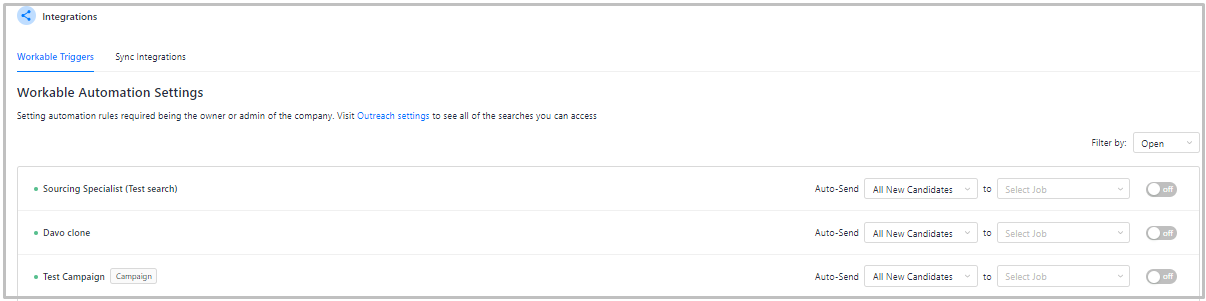
-
Once ready, toggle the On button to activate the automation